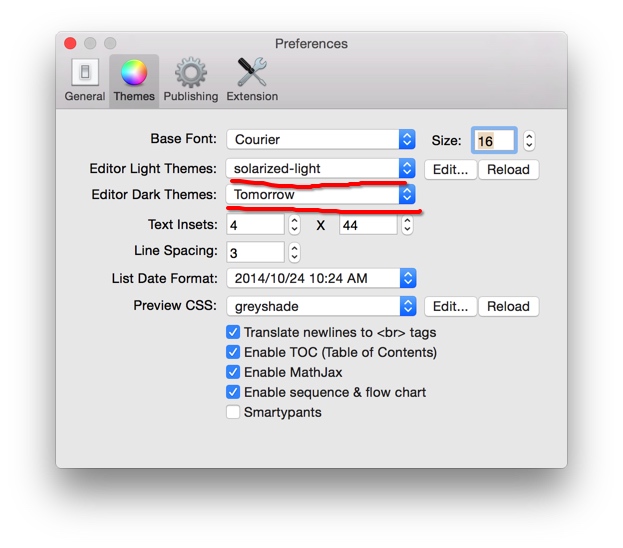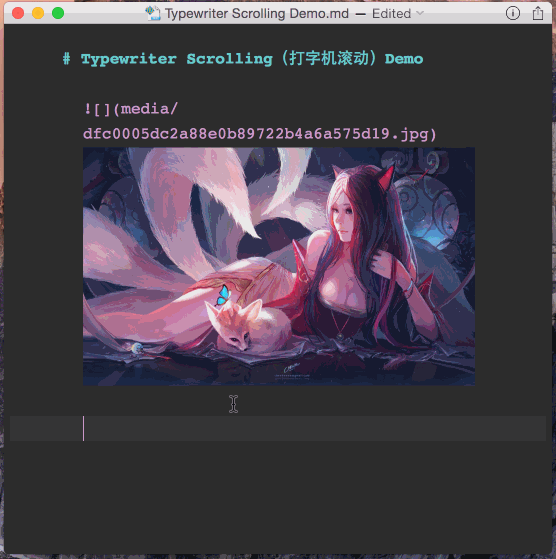MWeb 1.7.3 submited! compatible with El Capitan, bug fixes.
- Compatible with El Capitan
- External Mode add Load Sub Folder Documents option. right click external folder - Edit - Load Sub Folder Documents
- Add setting image align left, right, center syntax:
--> align center;--> align left;--> align right - Add words counter and outline view shortcut: CMD + 8
- Add document setting shortcut: CMD + 7
- Add auto fill Custom URL when publish to Wordpress
- fix open Preferences bug.
MWeb 1.7.1 release! Export to RTF and Docx, publish to evernote with style, Library backup and new site themes...
Editor and publish services
Add setting image width, align left, align right, align center syntax. e.g. , -w450 mean set the image width: 450.  --> align left, width:500.  --> align right, width:500.  --> align center, width:500.
Add context menu to the Editor displayed image.
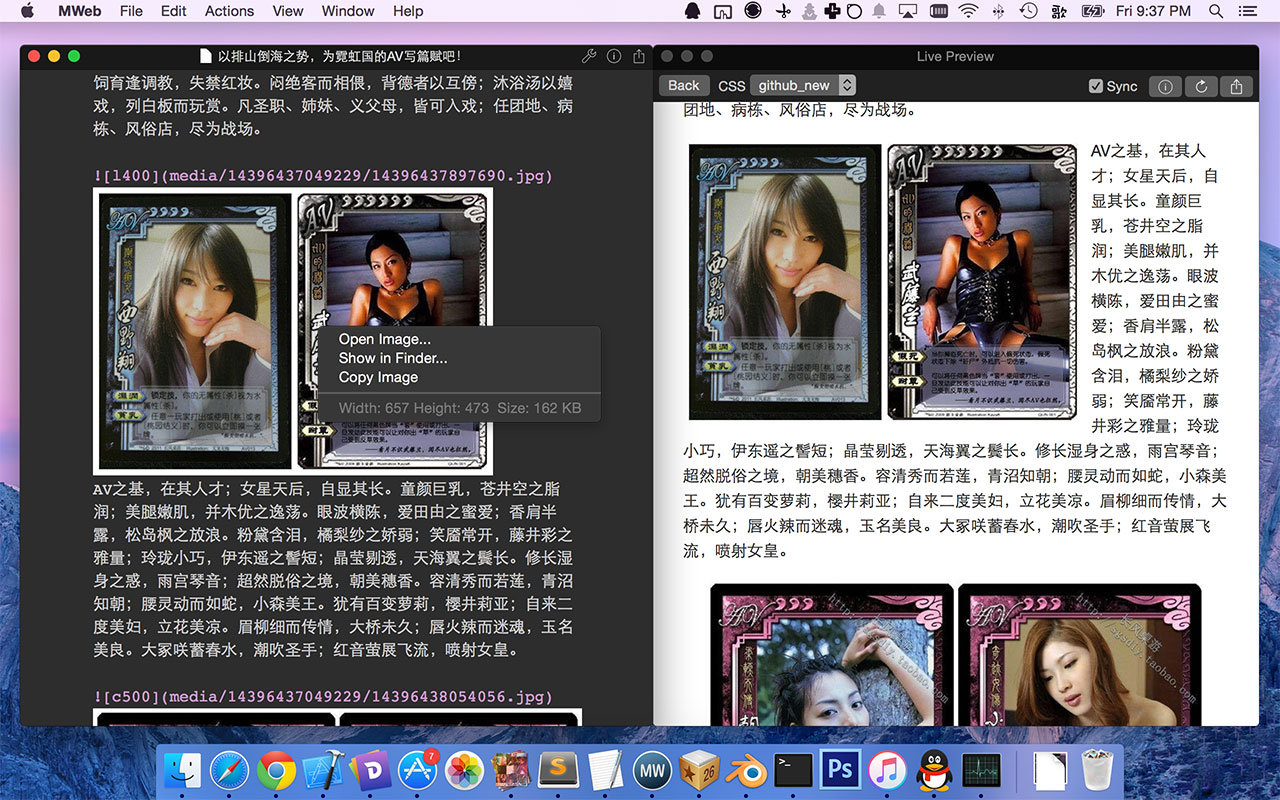
Move the MWeb Lite Library's Data to MWeb
When you MWeb Lite's Library documents is text-only, you can use Export to Markdown and Input Files to Library Export/Input MWeb Lite Library's documents to MWeb.
If you MWeb Lite Library has a lot of photos and attachments, you can move all the MWeb Lite Library Data to MWeb. See the below for detail.
Read On →MWeb 1.6 release! Dark Mode,Full Text Search,Editor/Preview View Mode, Update to Wordpress, Evernote etc..
Dark Mode
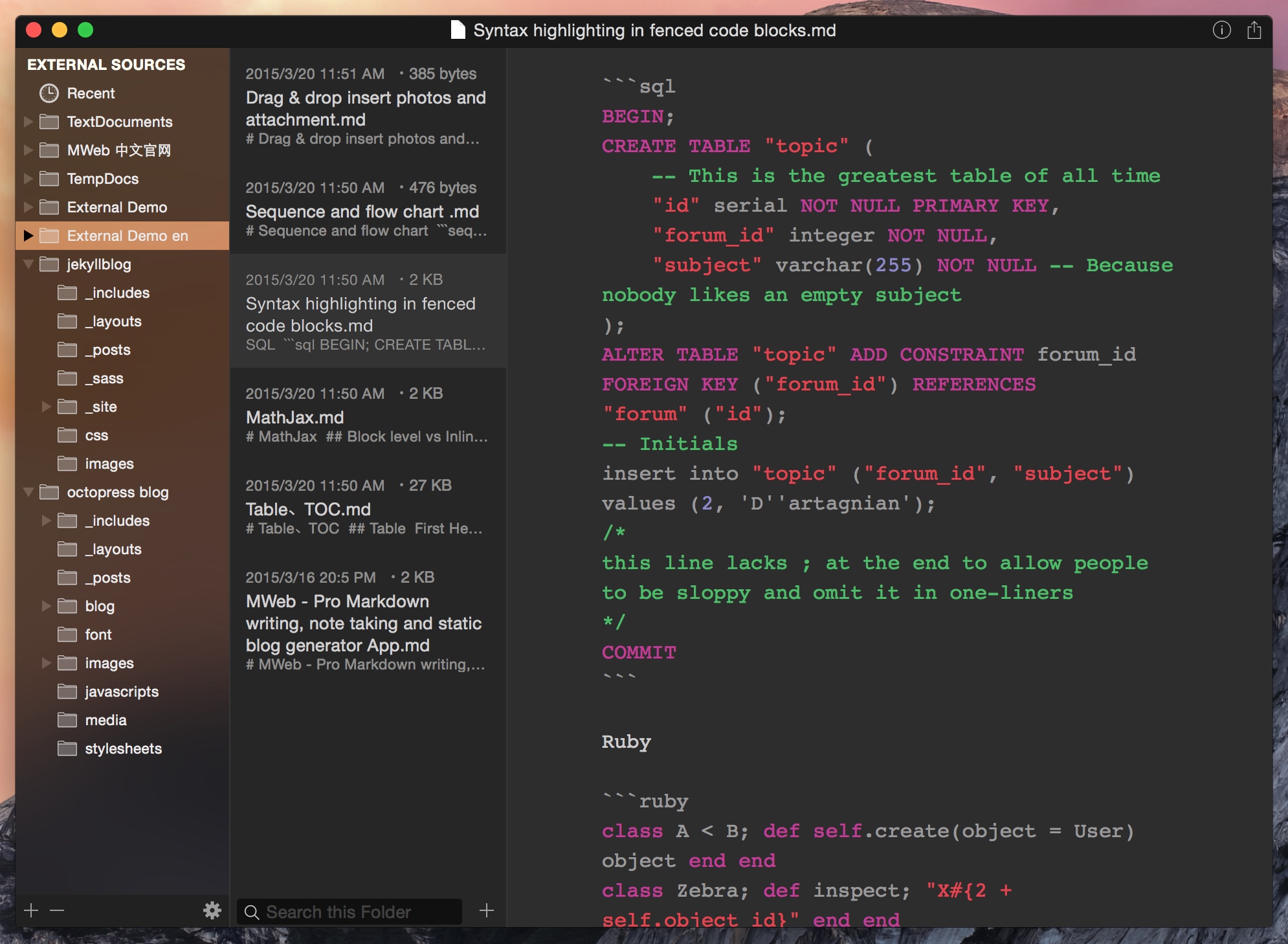
Use View - Dark Mode or Shortcuts: CMD + Option + L toggle Dark Mode. You can custom Light/Dark Mode Editor Themes in Preferences - Themes.