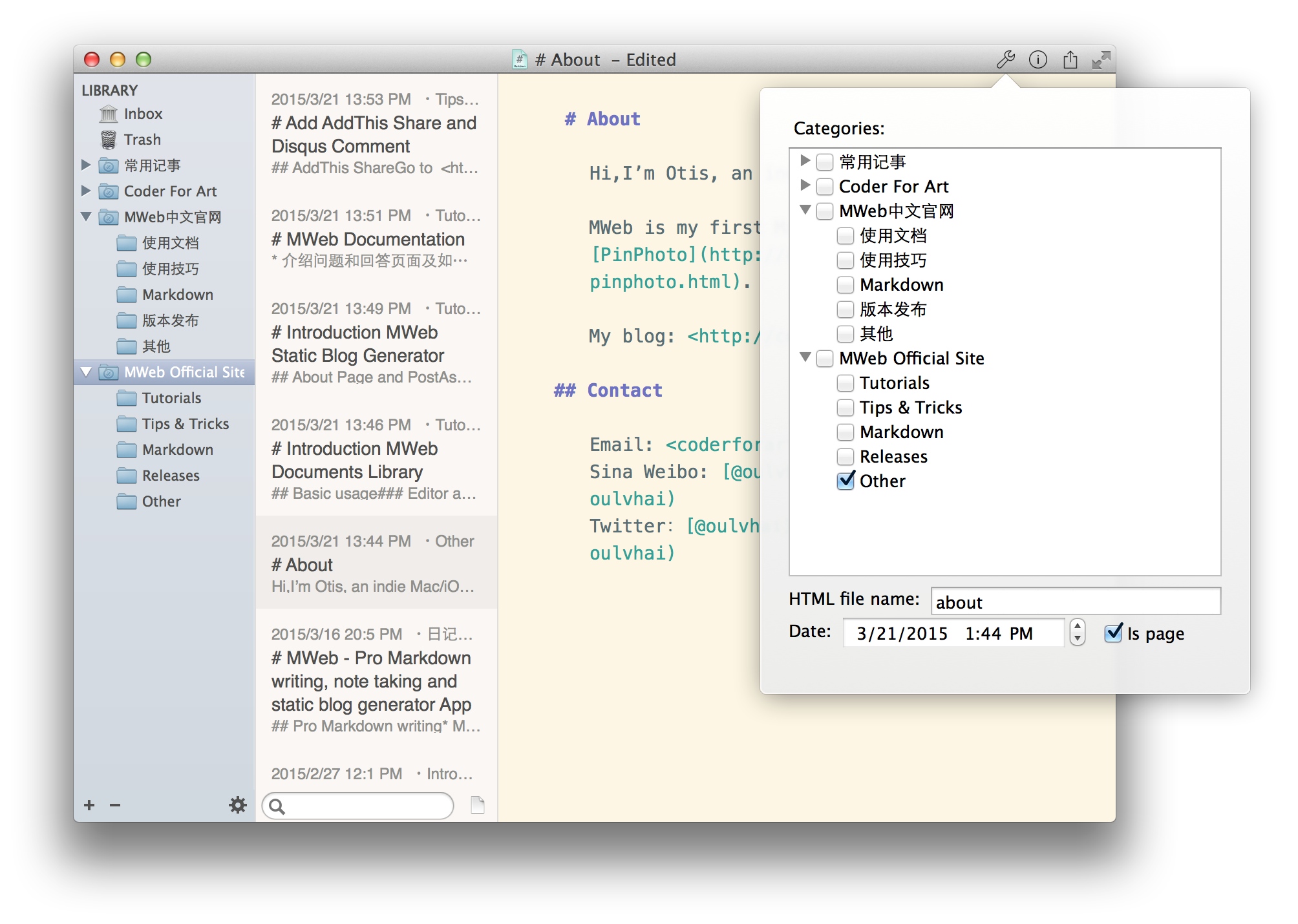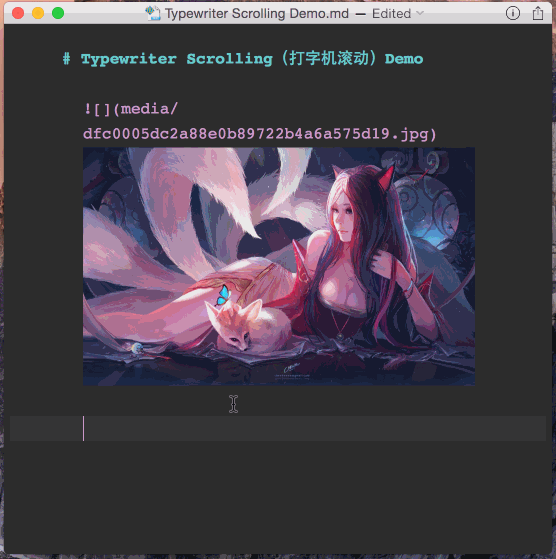Move the MWeb Lite Library's Data to MWeb
When you MWeb Lite's Library documents is text-only, you can use Export to Markdown and Input Files to Library Export/Input MWeb Lite Library's documents to MWeb.
If you MWeb Lite Library has a lot of photos and attachments, you can move all the MWeb Lite Library Data to MWeb. See the below for detail.
Read On →MWeb 1.6 release! Dark Mode,Full Text Search,Editor/Preview View Mode, Update to Wordpress, Evernote etc..
Dark Mode
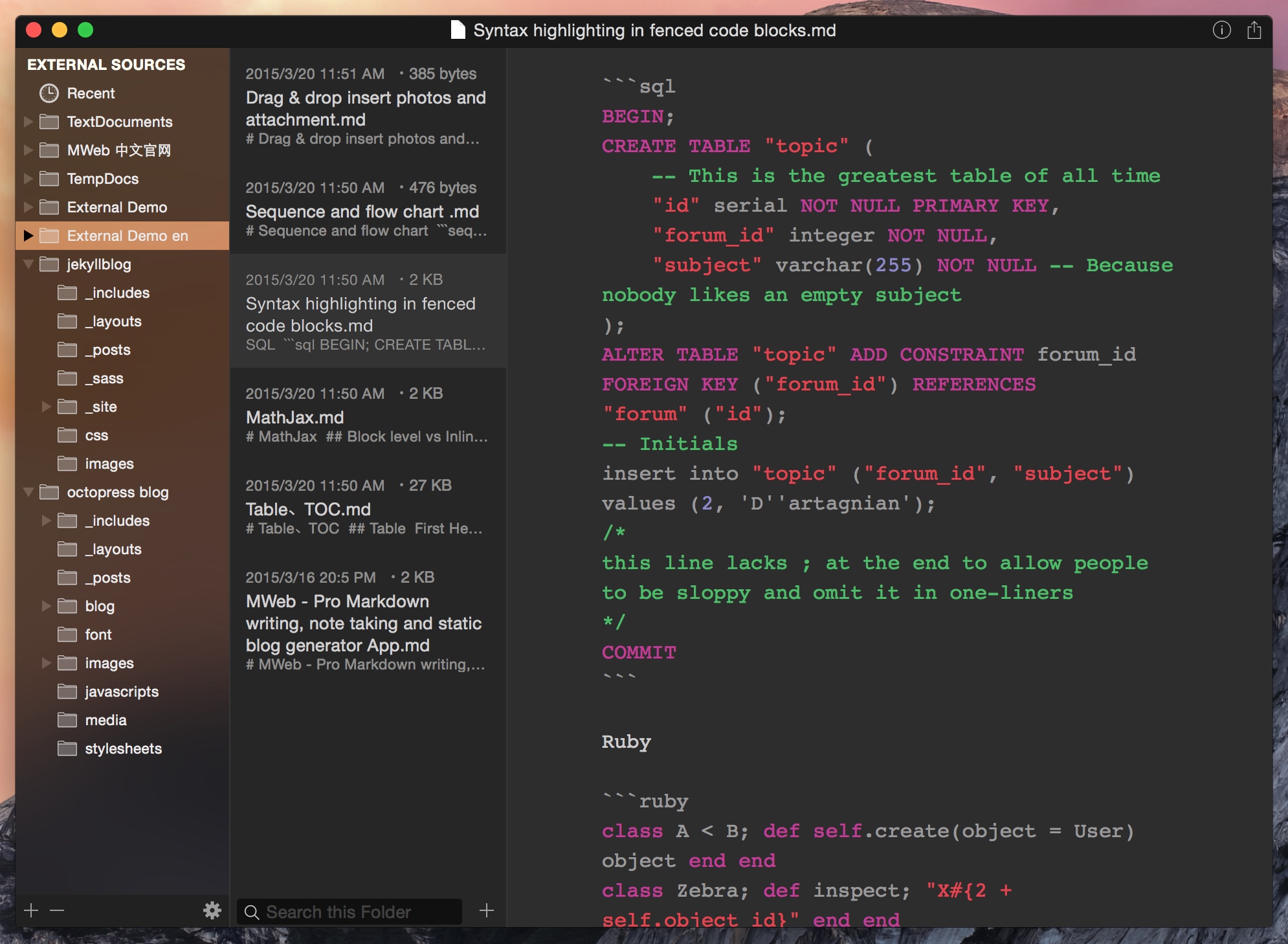
Use View - Dark Mode or Shortcuts: CMD + Option + L toggle Dark Mode. You can custom Light/Dark Mode Editor Themes in Preferences - Themes.
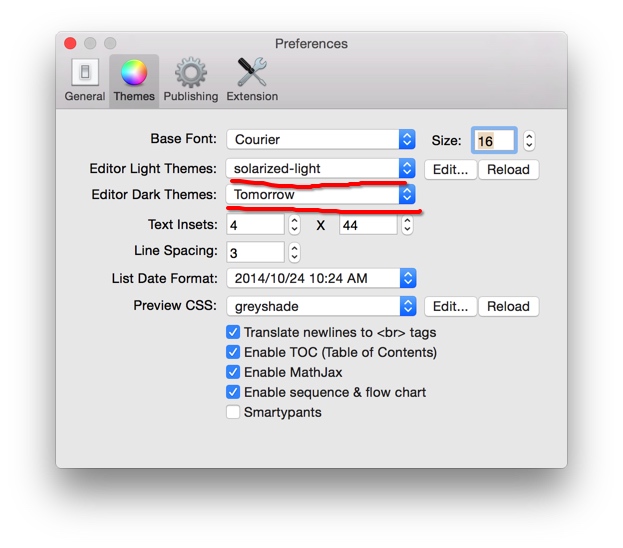
MWeb 1.5 release! Typewriter Scrolling, Fenced code block code syntax highlight in editor, publish to Evernote, 印象笔记, Wordpress.com, Blogger
Add AddThis Share and Disqus Comment
AddThis Share
中文请看这个网址:http://zh.mweb.im/mweb-comment-and-share-help.html
Go to https://www.addthis.com and sign in.
Click Account Settings - Profiles to add new Profile. Go to Dashboard - Shares - code on page to select share style like below:
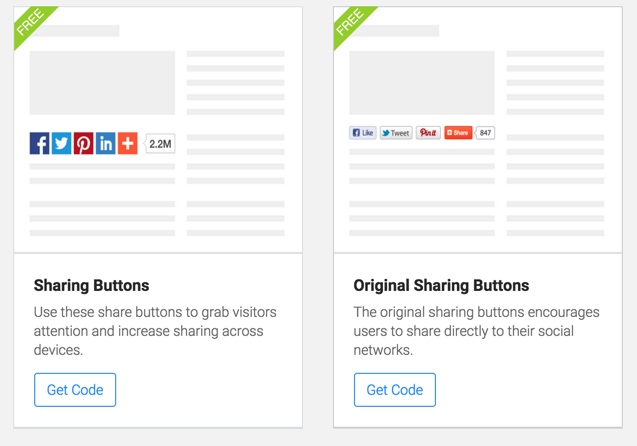 

Introducing static blog generator
About Page and Post
As Wordpress and other blogging platforms, MWeb also has Page and Post. Page can use for About Us, Contact ect... If you want to set a document to Page, just click Setting button and enable Is page, like below: