MWeb 1.7.1 release! Export to RTF and Docx, publish to evernote with style, Library backup and new site themes...
Editor and publish services
Add setting image width, align left, align right, align center syntax. e.g. , -w450 mean set the image width: 450.  --> align left, width:500.  --> align right, width:500.  --> align center, width:500.
Add context menu to the Editor displayed image.
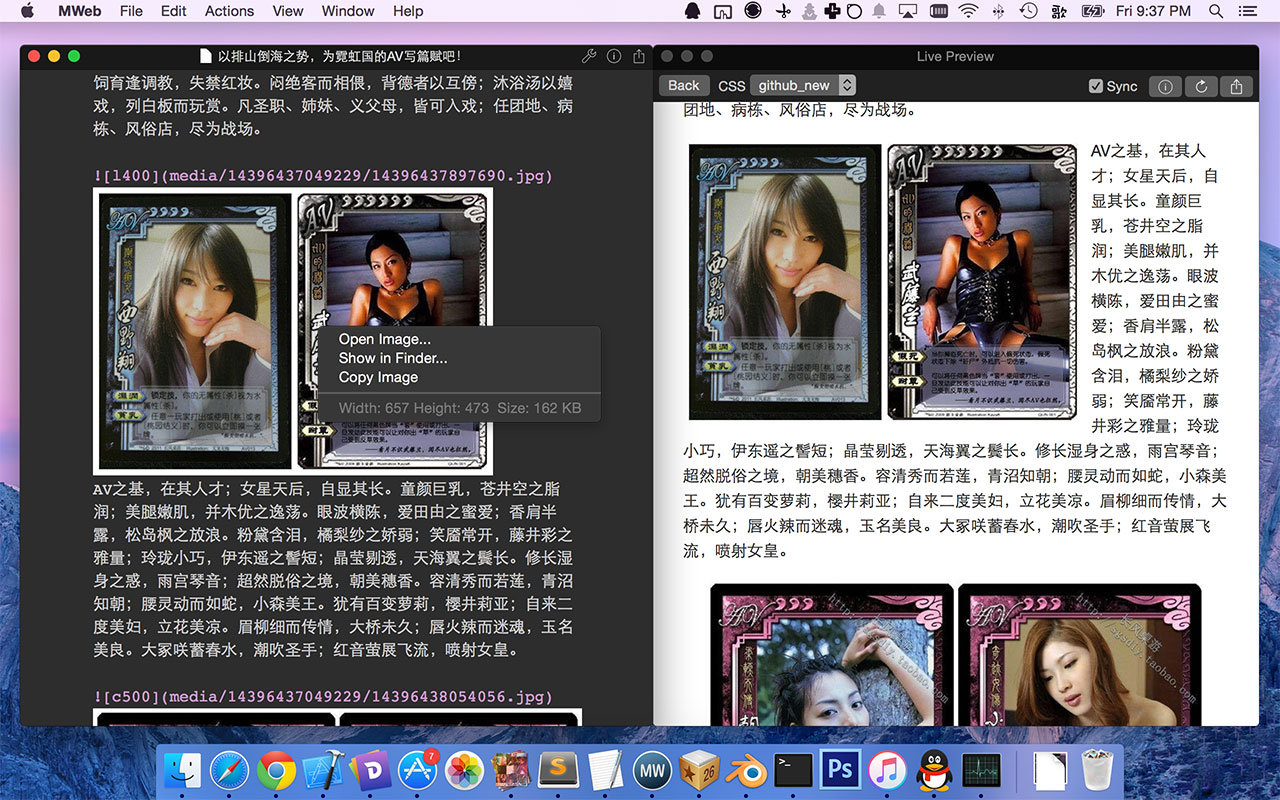
Move the MWeb Lite Library's Data to MWeb
When you MWeb Lite's Library documents is text-only, you can use Export to Markdown and Input Files to Library Export/Input MWeb Lite Library's documents to MWeb.
If you MWeb Lite Library has a lot of photos and attachments, you can move all the MWeb Lite Library Data to MWeb. See the below for detail.
Read On →Add AddThis Share and Disqus Comment
AddThis Share
中文请看这个网址:http://zh.mweb.im/mweb-comment-and-share-help.html
Go to https://www.addthis.com and sign in.
Click Account Settings - Profiles to add new Profile. Go to Dashboard - Shares - code on page to select share style like below:
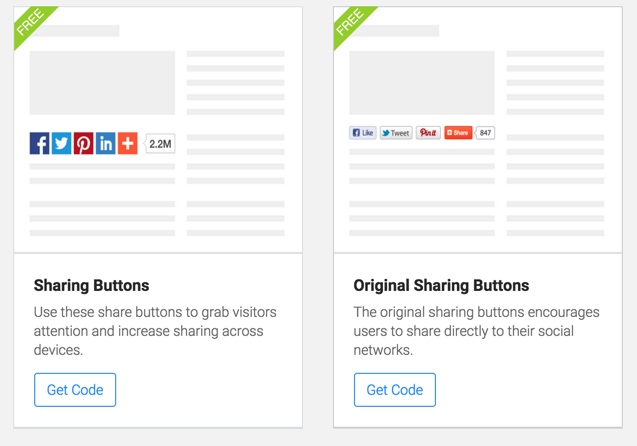 

MWeb Q & A
Updated: 2015/3/25
Read On →