The image upload service supports Imgur, sm.ms, Tencent Cloud, Qiniu Cloud, Youpai Cloud, Alibaba Cloud and customized image upload services. To use the image upload service, please add an image upload service first. In MWeb for macOS, please add image upload service in Preferences - Publishing; in MWeb for iPadOS/iOS, please add image upload service in Settings Page - Image Upload. There are two processing methods for using the image upload service in MWeb, which are described below:
1. Upload to the image upload service first, then copy the Markdown syntax to the editor
After adding the image upload service, please open the image upload window. In MWeb for macOS, please use the menu: View - Image Upload Window to open; in MWeb for iPadOS/iOS, please click the "..." button at the bottom of the editor, in the , select Images Upload..., or click the relevant button in the toolbar to open it. The interface of the Image Upload Window is shown in the figure below. The usage method is very simple.
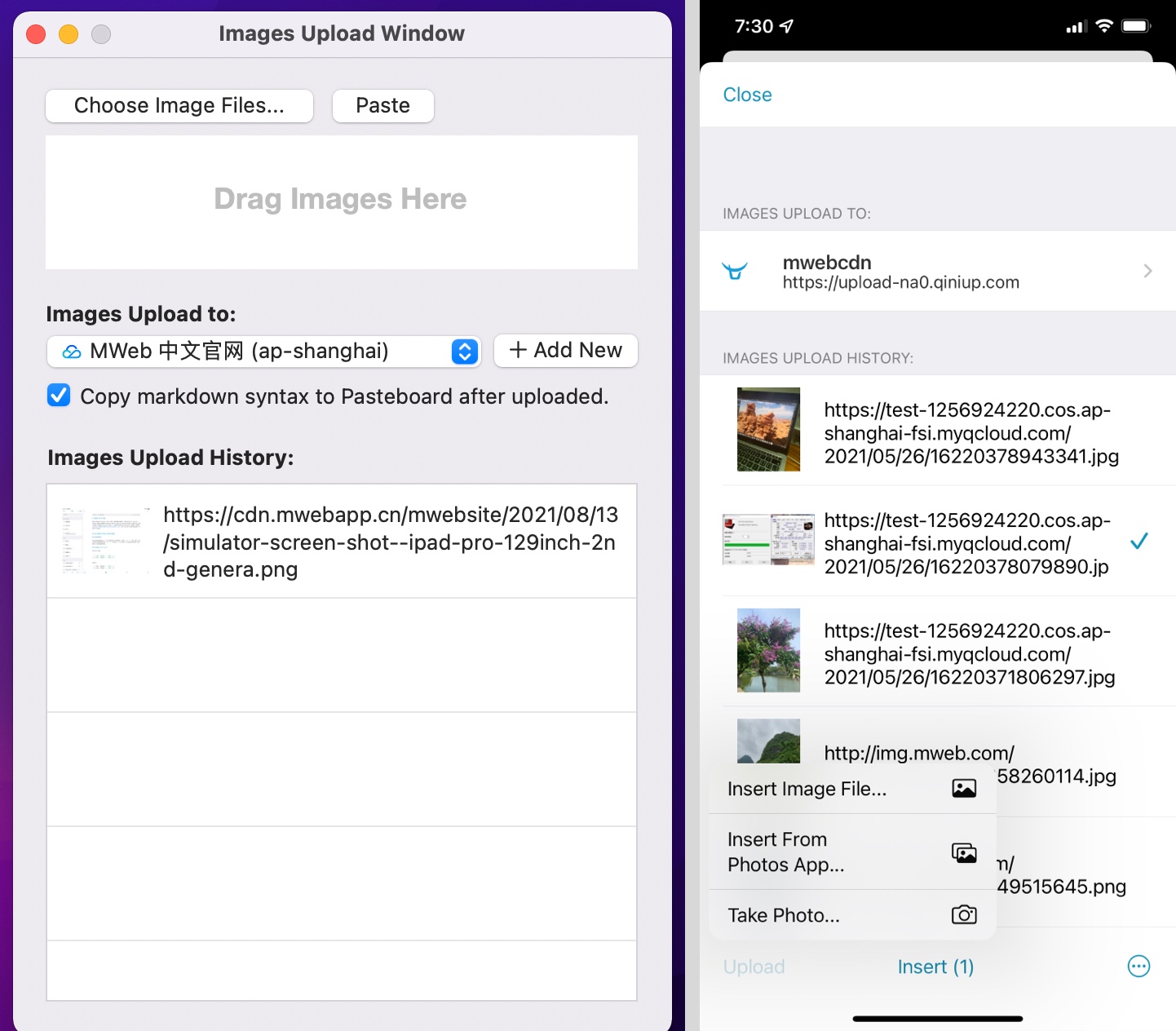
2. Automatically copy to the relative position of the document when inserting a image
This is the method recommended by MWeb. In this way, you only need to complete the writing of the document. When you need to upload the images in the document to the image upload service and publish them, in MWeb for macOS, please use the menu: Publish - Upload Local Image to...; in MWeb for iPadOS/iOS, please click the Share button at the bottom of the editor and select the image upload service that you want to upload to. After the operation is performed, the image upload interface as shown below will be displayed:
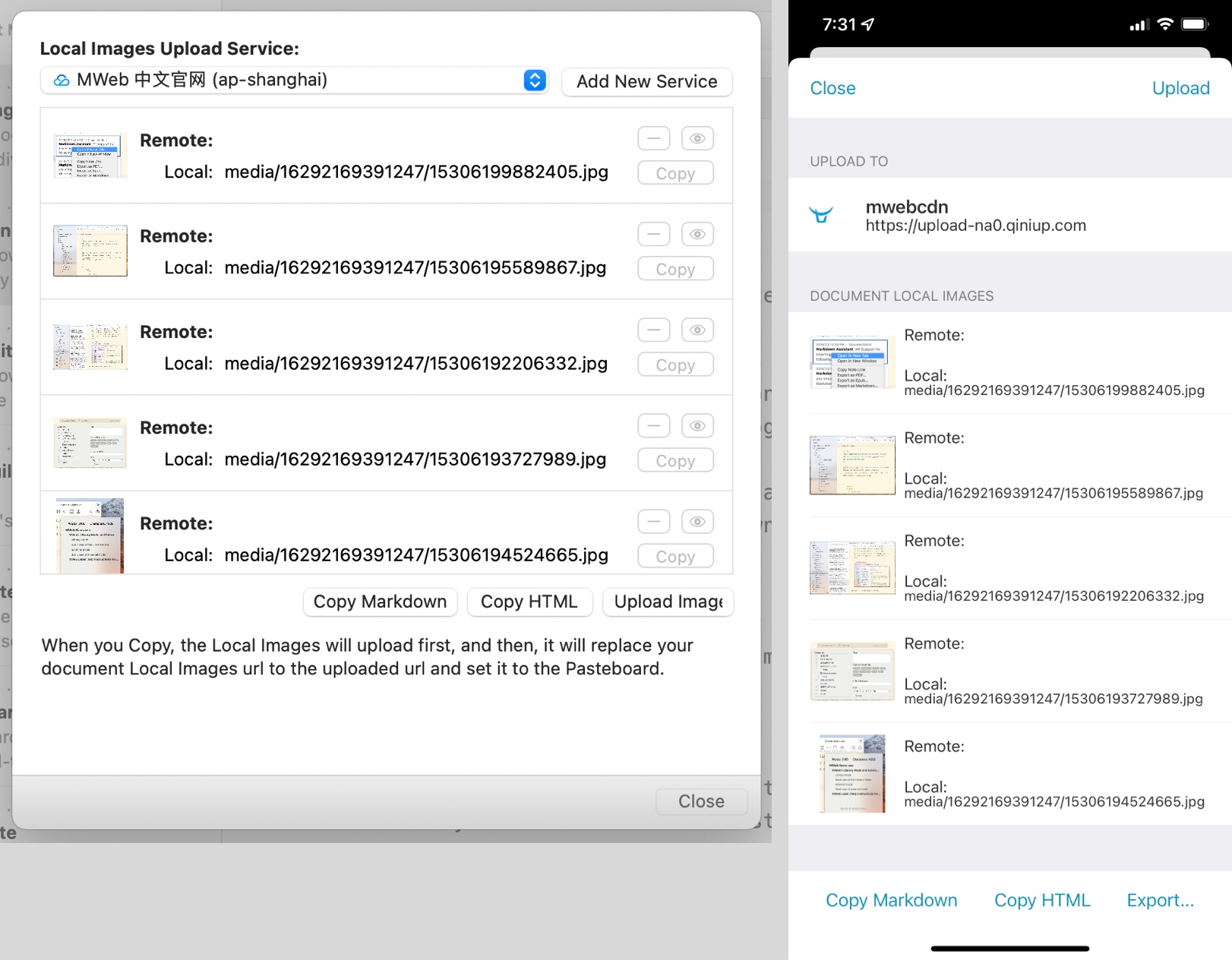
In this interface, the list in the middle will list all the local images in the document. First, please select the image upload service, and then click the "Upload Image" button. When the image is uploaded, you can choose to use the "Copy Markdown" button or the "Copy HTML" button, depending on what format you want. What is copied in is the content after the local image address has been replaced with the remote address of the image upload service.