What is MWeb
MWeb is a Pro Markdown writing, note taking and static blog generator App
Move the MWeb Lite Data to MWeb
Please check this post: Move the MWeb Lite Library's Data to MWeb
Markdown syntax guide
If you didn't know Markdown, please check this post: Markdown syntax guide full version.
If you know Markdown, please check this post: Markdown syntax guide and writing on MWeb.
MWeb Publish/Update to Wordpress, Evernote, Blogger etc...
- MWeb 1.3.7 发布!增加发布到 Wordpress 等支持 Metaweblog API 的服务,如:Wordpress 博客、新浪博客、cnblogs、oschina。
- MWeb 1.5 release! publish to Evernote, 印象笔记, Wordpress.com, Blogger.
- MWeb 1.6 release! Dark Mode,Full Text Search,Editor/Preview View Mode, Update to Wordpress, Evernote etc..
Tips: Your can add read more for long post when publish to Wordpress, Blogger. Actions - Insert Read More Comment, like below:
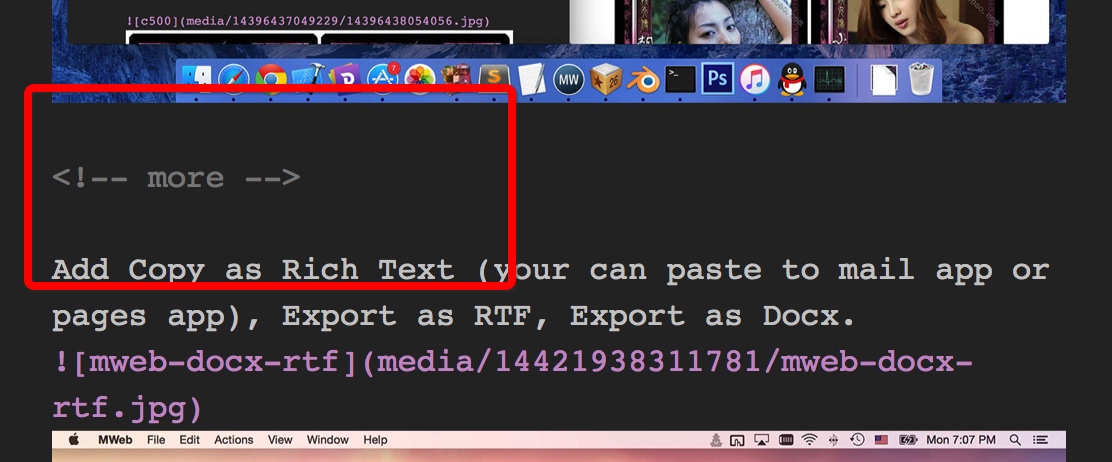
External Mode (CMD + E)
More info: MWeb 1.4 新功能介绍一:引入文件夹到 MWeb 中管理,支持 Octpress、Jekyll 等静态博客拖拽插入图片和实时预览
MWeb Local Images upload to Google Photos, imgur
More info: MWeb 1.9.1 release! New icon, Editor & Export to PDF improved, Add Local Images Upload Services.
Library Mode (CMD+L)
Documents Library design for note taking and static blog generator.
Please check this post: Introducing documents library
Static blog generator
Please check these posts:
- Introducing static blog generator
- Add AddThis Share and Disqus Comment
- Custom site theme or design you owner theme
MWeb all themes now add to github: https://github.com/oulvhai/MWeb-Themes.
- mweb-Bootstrap-blog: this theme used for MWeb 中文官网
- mweb-Bootstrap-blog-EN: this theme used for MWeb Official Site
- New theme: mweb-medium-like, github: https://github.com/oulvhai/mweb-medium-like
- New theme: mweb-foundation-book, github https://github.com/oulvhai/mweb-foundation-book
If you want to publish your static blog to github pages, just check this link: https://pages.github.com/.
If you want to publish your static blog to FTP,SFTP etc...
Please check this post: Use GoodSync synchronize MWeb's static websites to FTP,SFTP,WebDAV,Amazon S3 automatically.
How to backup MWeb's documents library ?
Please click MWeb - Preferences - Backup for detail.
Question?
- Please check this post: MWeb Q & A
- Need help or have a question which is not answered in the MWeb Q & A?
- Use
Help-Send Feedback - Email: [email protected]
- Sina Weibo: @oulvhai
- Twitter:@oulvhai
- Use